
TRUX Release 7.19 is now available and there are many new Haul-It enhancement features. See below for a summary of each new feature along with a link to view more details and the related video tutorial.
| AMCS Pay | Credit Card Processing Fee | Route Assist Container Inventory | Zones | Zone Pricing |
| Service Center | Production Data Export | DVIR Center | GPS Breadcrumb Trail | Route Assist Leed Breakdown |
AMCS Pay: A global payment process which uses a tokenization of credit cards is available and referred to as AMCS Pay.
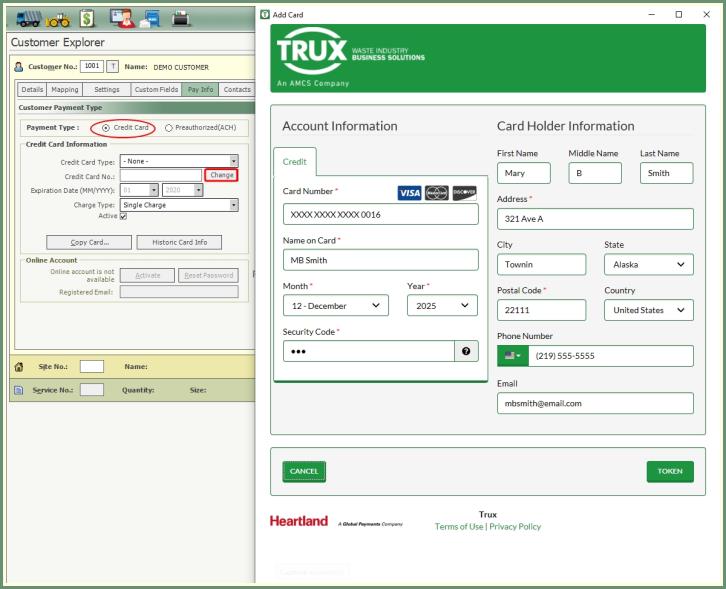
|
Watch the Tutorial: |
Credit Card Processing Fee: TRUX can automatically generate a Credit Card Processing Fee during Apply Online Payments and credit card payments processed during Pay Now from Account Inquiry for accounts with Apply Credit Card Processing Fee enabled.
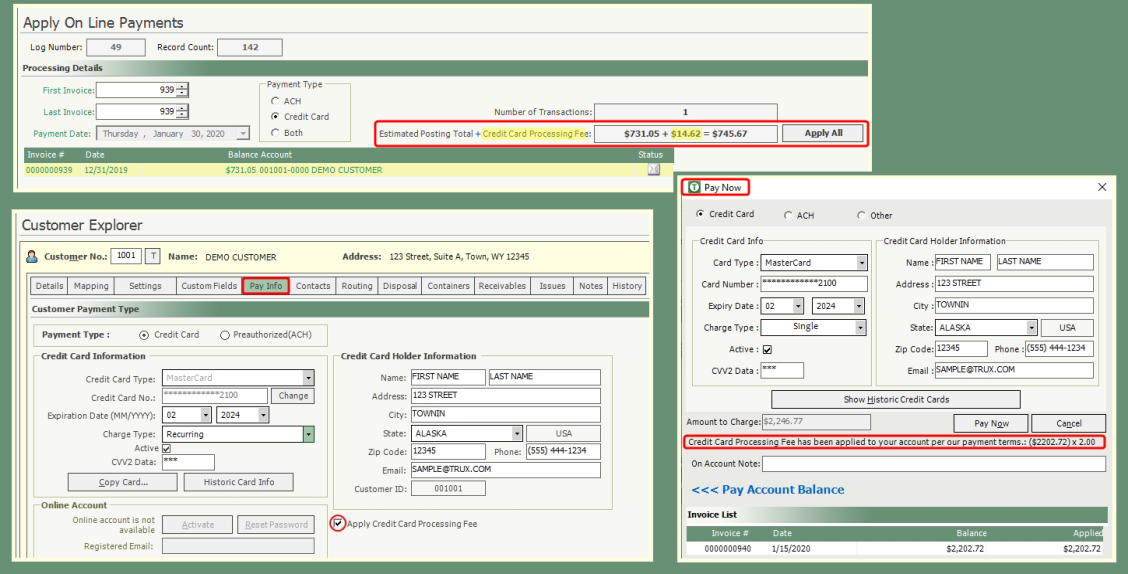
|
Watch the Tutorial: |
Route Assist Container Inventory: Managing Containers on the tablet has been re-designed in Route Assist to streamline the process of moving containers and setting the GPS location all within the same screen. GPS location status has been enhanced with color coded indicators.

|
Watch The Tutorial: |
Zones: Zones are used to define prices by location. Zones specify a geographic area or sector defined by TRUX users by drawing a polygon shape on a Google GeoMap or by linking to an existing Map and Area Codes. Zone Pricing field in Customer Explorer Site Mapping will automatically update based on the site address Latitude and Longitude associated with a Zone. Once Zones are created, Zones can be associated with a Price Class.
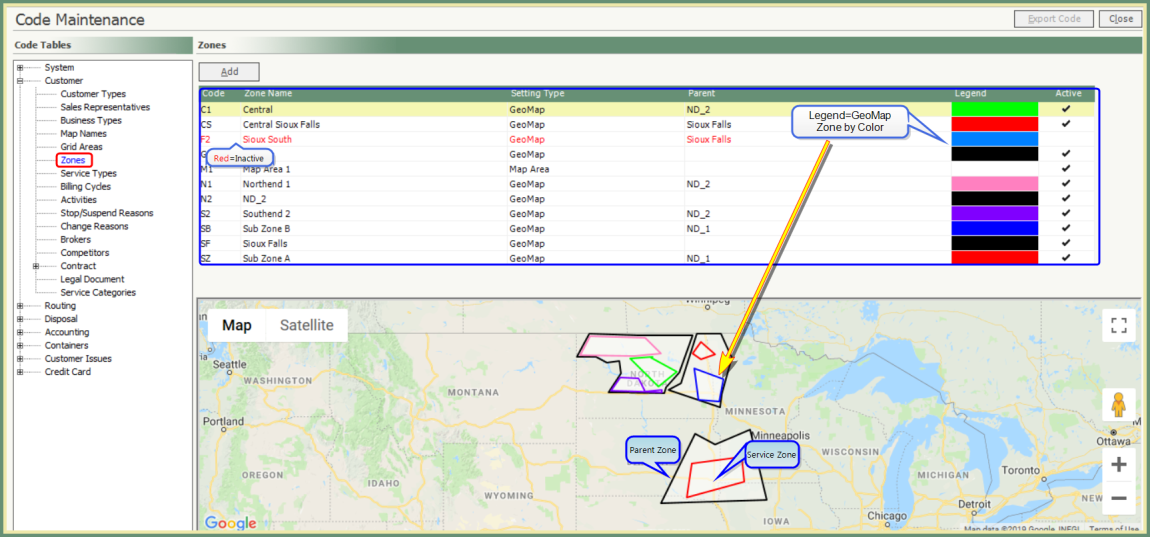
|
Watch The Tutorial: |
Zone Pricing: Combines the ability to join pre existing Zones with a defined Price Class to automate service details and pricing.
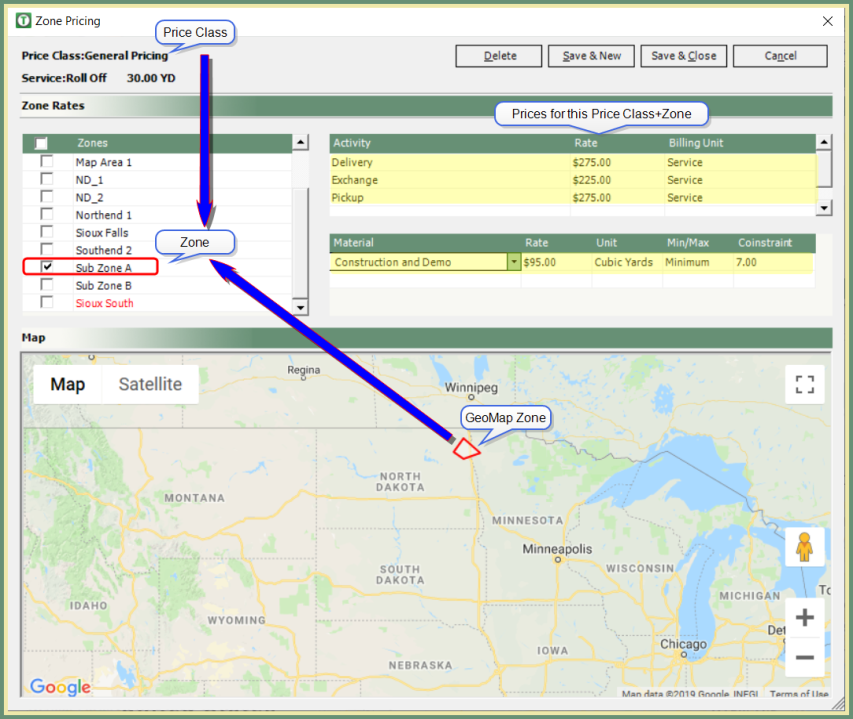
|
Watch the Tutorial |
Service Center: The Service Center is a service oriented operational place where users can monitor the service activity and perform daily operational work from a central location through the Service Snapshot.
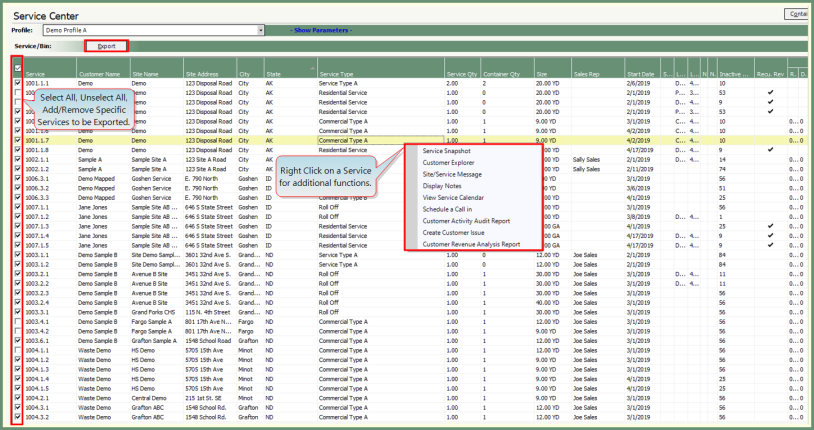
|
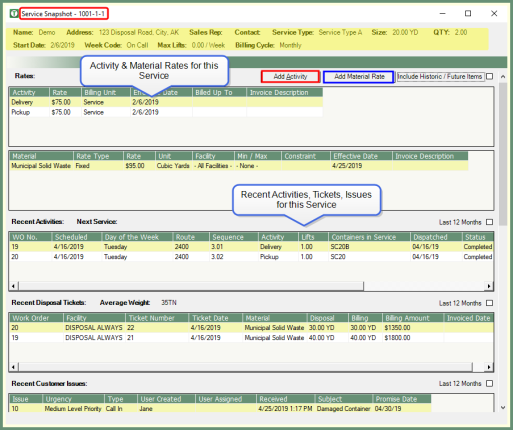
|
Watch the Tutorial |
Production Data Export: The Production Data Export is the center place for operational management to export at a customized detail level (per call) or summarize the production data to be sent out for further analysis.
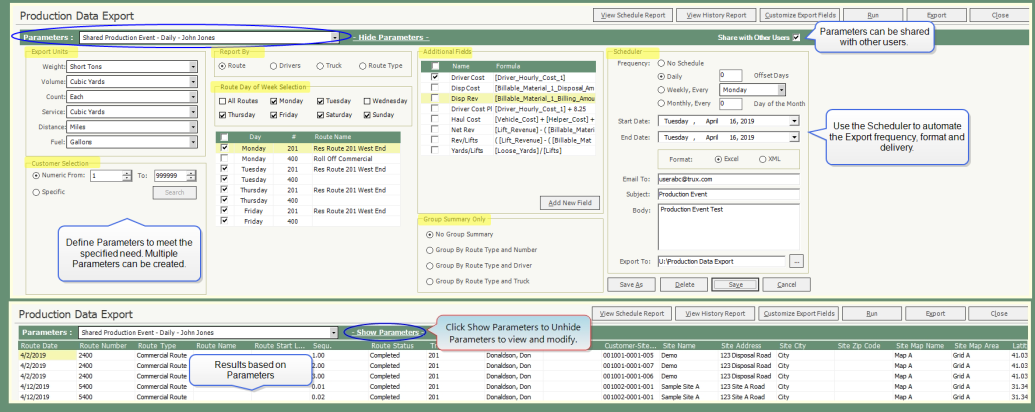
|
Watch the Tutorial |
DVIR Center: The DVIR Center - Driver Vehicle Inspection Report allows the users to view, send or produce a vehicle Pre and Post Trip Inspection List completed by the driver on their tablet electronically in Route Assist.
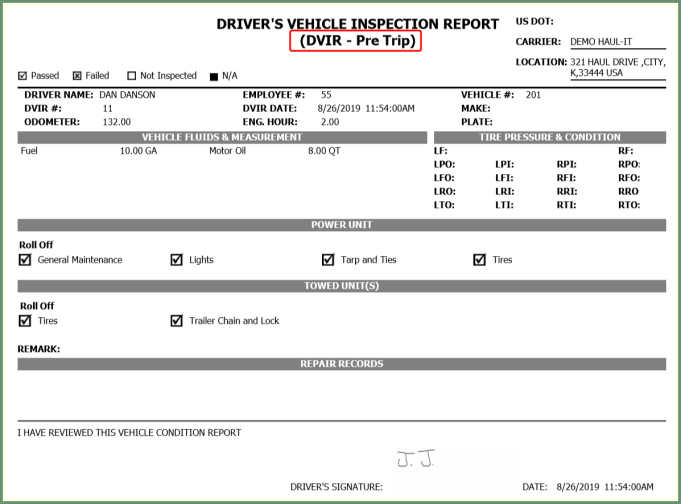
|
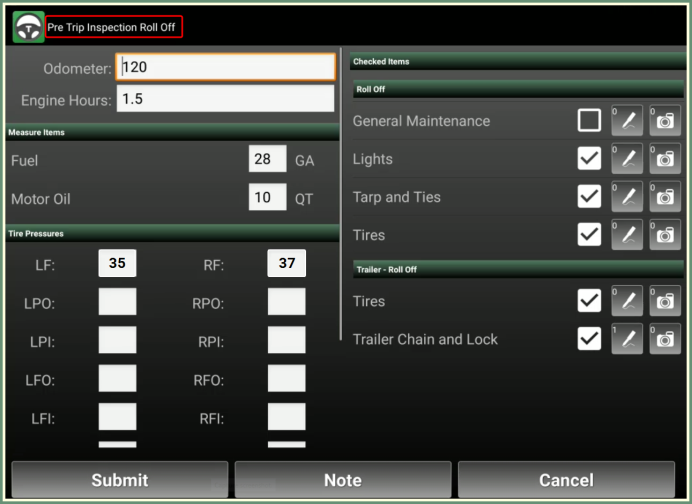
|
Watch the Tutorial |
GPS Breadcrumb Trail: A Breadcrumb Tracking tab has been added to the On-Board Computer Interface Settings (OBC). Android Settings allow the setup of breadcrumb trail tracking per route, per truck and per driver.
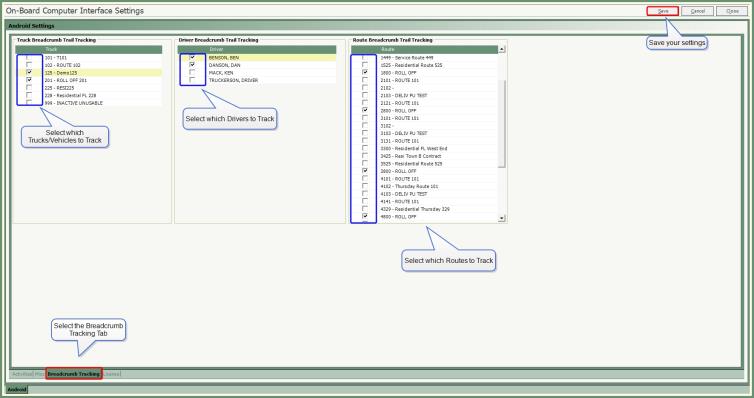
|
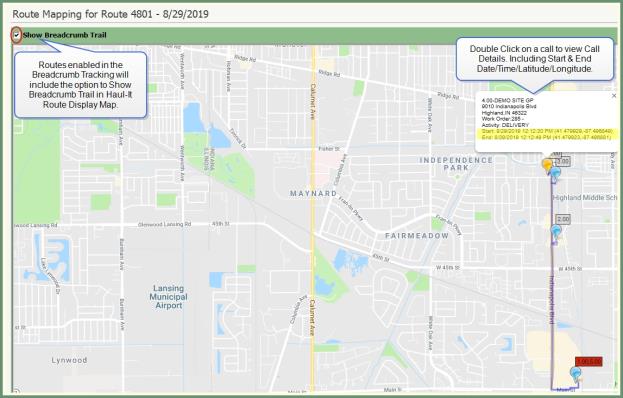
|
Watch the Tutorial |
LEED Breakdown in Route Assist: LEED Material Breakdown can now be entered by the driver electronically during the disposal ticket process.
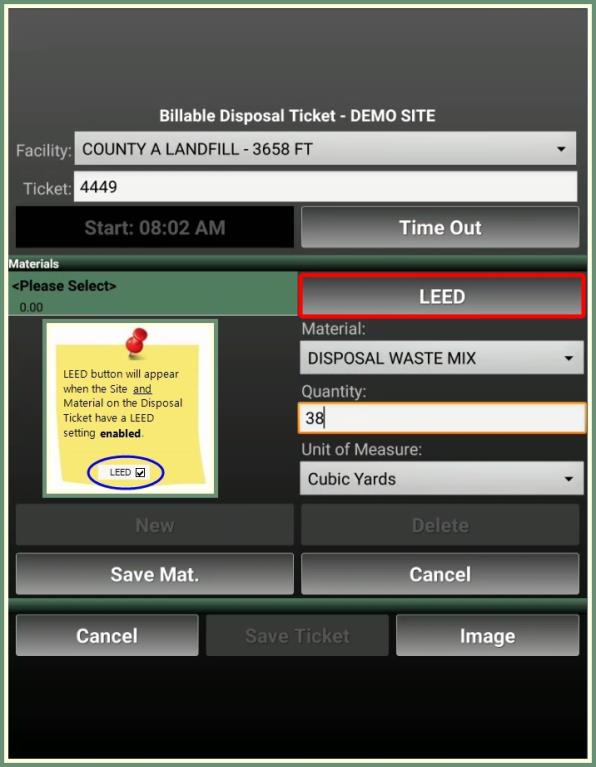
|

|
Watch the Tutorial |